What is Leonardo AI?
Leonardo AI is an advanced AI-driven platform that revolutionizes the field of content creation. It generates unique, high-quality photos on demand using generative AI. To generate numerous images at once, users can provide text or image prompts. In addition to real-time canvas view, 3D texture synthesis, and the capacity to train and fine-tune customized picture models, the platform provides a wide range of image creation and editing features. Because it can produce original game elements, items, environments, and concept art, it is especially useful in the entertainment and gaming sectors. Additionally, Leonardo AI offers a range of pre-trained picture models, each of which excels in a certain style and output.
Features of Leonardo AI:
- AI Art Generator: With Leonardo AI, you can produce visual assets for your projects that are of production quality at a speed and quality that has never been seen before, all while maintaining style consistency.
- Inspire Originality: You can use pre-trained AI models to create unique artwork or you can train your own.
- Simplified Mastery: You can create excellent content fast and effectively using this platform since it’s simple to use and rewarding to get good at.
- Multiple Use Cases: Character design, gaming assets, concept art, graphic design, fashion marketing, product photography, interior design, architecture, and a host of other applications are all possible with Leonardo AI.
- Image Generation: You can redefine the impossible with Leonardo AI’s Image Generation tool, which pushes creativity to new heights.
- 3D Texture Generation: This tool may provide new life to your 3D graphics with unmatched accuracy.
- AI Panel: Leonardo AI Canvas gives you complete control by combining powerful editing features with an exciting creative adventure.
- No Credit Card Needed to Register: Without having to pay anything initially, you can begin using a powerful set of features whenever you’d like.
How to Join Leonardo AI?
- You have to sign up for an account on the official Leonardo.ai website in order to use it. To accomplish this, click the Create an Account button on the website landing page after following this link.
- This will open a new window for you and ask for your name and email address. After selecting the Sign Up links below and entering your information, click the Sign-Up button.
- You can now use the confirmation code that Leonardo.ai sends you in an email to log in.
- After copying and pasting the email’s confirmation code into the Verification Code text field, click the Confirm Account button.
- After selecting your username and interests, you’ll get a welcome message. Additionally, the welcome message will inquire as to whether you wish to enable NSFW material and if you are above 18.
- After filling out this form, you will be able to access the homepage and see recently created material by other authors.
How to use Leonardo AI?
Here are a few examples of how you may use Leonardo.ai that we will look at. Among them are Leonardo AI Canvas, Realtime Gen, and Image Generation.
Image Generation:
- Select the ‘AI Image Generation’ button located on the left side of your ‘Home’ screen.
- Type a prompt in the text box of the image you want to generate.
- If you need to set the amount of photographs you need or achieve a specific effect, adjust the settings from the menu on the left.
- Now Click on the “Generate Image” button to generate image.
- To download, unzoom, or upscale the picture, click over it.
Leonardo AI Canvas:
With the very advanced Leonardo AI Canvas Editor, users can utilize AI to create, modify, and improve their images. Through in and out painting techniques, users can accurately modify their photographs, remove unwanted pieces, and create new material. Here are steps to use AI Canvas:
- Upload an Image: To begin using the canvas editor, click the “Upload Image” button. The image you choose and upload will show up on the canvas.
- Selecting & Rearranging Elements: After uploading a picture, you can choose and rearrange the generation frame and any additional images you create on the canvas. Choose the “Select” button, then select the element you wish to move to do this.
- Panning and Moving Across the Canvas: To pan and view different areas of the image, use the ‘Pan’ tool. Press the “Pan” button to begin using this tool.
- Zooming: The ‘Zoom’ buttons allow you to zoom in and out of the canvas. The ‘+’ and ‘-‘ buttons allow you to zoom in and out, respectively.
- Drawing a Mask: To change or improve certain portions of an image, utilize the ‘Draw Mask’ button located on the toolbar to apply a mask over specific areas. After an area has been masked, you can regenerate the masked area by entering a prompt for the image, such as “person wearing sunglasses.”
- Erasing: You can erase specific areas of an image using the ‘Erase’ toolbar button. After an area has been wiped, you can regenerate the erased area and provide a prompt for the image.
- Prompting & Generating: Type your prompt into the “Prompt” text field and press the “Generate” button to start producing fresh material.
- Download: Once you finished your work. Image can be downloaded by clicking on the “Download” button.
Realtime Gen:
Realtime Gen is a feature of Leonardo AI that allows you to generate images in real-time as you type. Steps to use Realtime Gen are given below:
- Launch: Select Realtime Gen from the left sidebar of the home page.
- Prompt: Type your prompt into the box below, and as you type, notice how the output changes.
- Customize: Select a preset style and add elements.
- Refine: To produce and save both the original image and the refined output, either save your output or utilize one of the Refine choices.
- Re-roll: To obtain a new image, just click Random Seed.
You can adjust the weight of each individual element, either in negative or positive values, which will affect the image differently.
Leonardo AI pricing plans:

Leonardo AI also makes use of an API credit system for several generations in addition to these plans. Depending on the generation type and settings, there are differences in the cost in API credits. For example, it takes seven API credits to create four 512 by 512 photos using the Stable Diffusion 1.5 model. There are fixed API credit charges associated with other activities such as upscaling, unzooming, motion, backdrop removal, 3D model texturing, etc. You can use the Pricing Calculator on their website to estimate the API credit consumption for different configurations.
Conclusion:
To sum up, Leonardo AI has proven to have a lot of promise in the artificial intelligence space. Its cutting-edge features and capabilities have demonstrated that it can significantly increase production and efficiency in a variety of industries. Healthcare, finance, and other industries could undergo a transformation because to Leonardo AI’s use of machine learning and data analysis. In the digital age, its capacity to learn and adapt makes it an effective instrument for resolving challenging issues and advancing society. Leonardo artificial intelligence is positioned to play a significant role in our technological environment as we continue to investigate its potential. Like any other technology, artificial intelligence must be used ethically and its widespread use will have an impact on society.
FAQs:
How do I use Leonardo AI?
To simply use Leonardo AI, navigate to Image Generation tab and type a prompt in the text box. The prompt will decide what you will se in the image. You can also adjust the dimensions of the generated image.
Is Leonardo AI better than Midjourney AI?
Although the quality of Leonardo AI is very great, Midjourney AI provides overall higher quality photographs. But Leonardo.ai does have the benefit of being more user-friendly and providing a free plan.
Is Leonardo AI free?
Yes. You can create photos with up to 150 tokens every day with the free plan. That works out to 150 pictures a day. You’ll need to switch to a paid subscription if you need more tokens or need to use advanced services, including making videos or training your own models.
Is it allowed for me to post the artwork created with Leonardo AI online?
Yes. You can post your Leonardo AI artwork to social media sites or your website. Leonardo offers users full permission to utilize their creations for either personal or professional purposes. To learn more, review their terms & conditions.
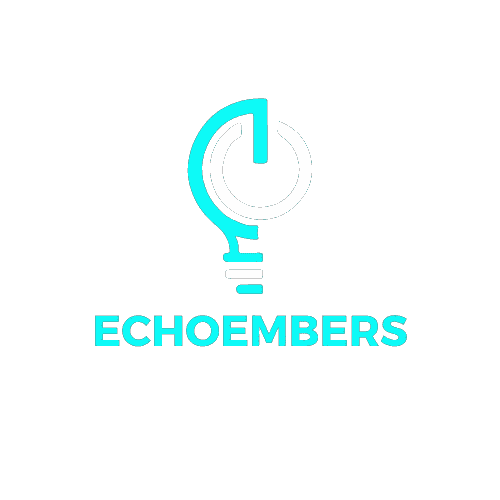
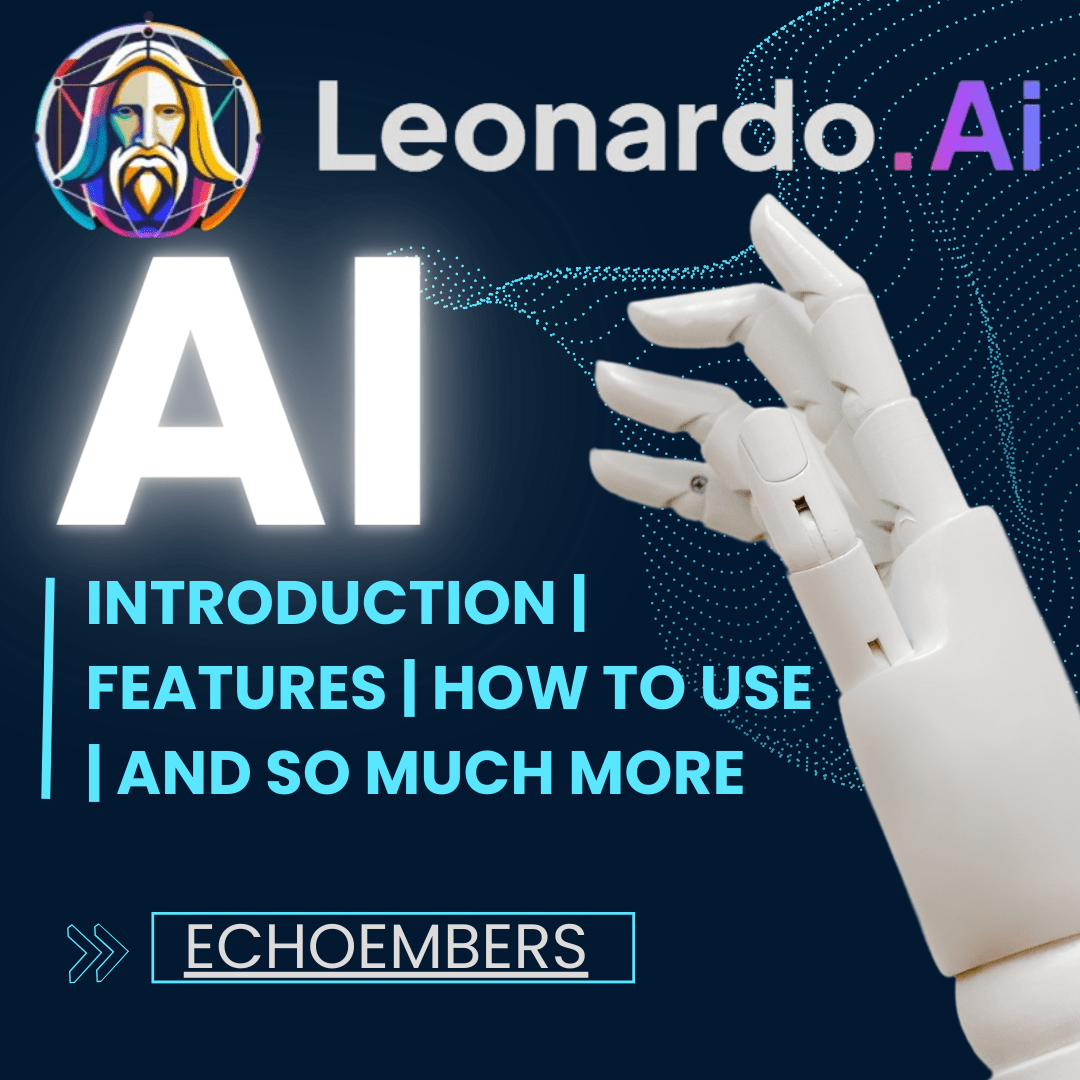
I love how you’ve broken down this topic into easy-to-understand sections. The step-by-step approach you’ve taken is very helpful.
Cool. I will add the blog to my favorites and advise my friends. Wait for new readers 🙂 (Yeah. I’m waiting.)